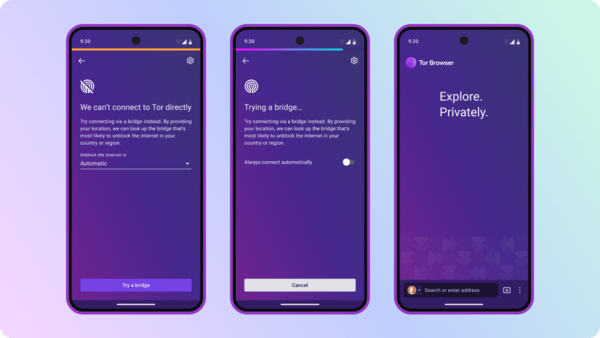Tor Browser 14.5 Released
On April 21, 2025, the significant release of Tor Browser 14.5 was announced after six months of development. This specialized browser continues to evolve its features based on the ESR branch of Firefox 128. Tor Browser is focused on privacy and security, routing all traffic exclusively through the Tor network. Direct connections via the system’s standard network interface are not possible. In the event of a browser compromise, attackers could potentially access system network settings, so for complete leak prevention, products like Whonix are recommended. Tor Browser builds are available for Linux, Android, Windows, and macOS.
Key Security and Privacy Features
- HTTPS Only Mode: Enabled by default to ensure encrypted traffic on all sites where possible.
- NoScript Extension: Included to reduce the risk of JavaScript-based attacks and to block plugins by default.
- Traffic Obfuscation: Uses fteproxy and obfs4proxy to help bypass censorship and traffic inspection.
- Alternative Transports: Provided for creating encrypted communication channels in environments that block all traffic except HTTP.
- Tracking Protection: APIs such as WebGL, WebGL2, WebAudio, Social, SpeechSynthesis, Touch, AudioContext, HTMLMediaElement, Mediastream, Canvas, SharedWorker, WebAudio, Permissions, MediaDevices.enumerateDevices, and screen.orientation are disabled or restricted. Telemetry, Pocket, Reader View, HTTP Alternative-Services, MozTCPSocket, “link rel=preconnect,” and libmdns are also disabled or modified to prevent tracking and data leaks.
What’s New in Tor Browser 14.5
- Connection Assist on Android: The Connection Assist interface, previously available only on Linux, Windows, and macOS, is now included in the Android version. This feature automates Tor network access setup based on user-specific conditions, eliminating the need to manually activate bridge nodes or select alternative transports when connection issues arise. This is made possible by a unified backend for both desktop and Android editions.
- Enhanced Log Viewing on Desktop: Desktop versions now offer improved tools for viewing operation logs, which reflect activity when connecting to Tor as well as any errors or warnings. The log does not contain confidential data such as visited sites but is useful for troubleshooting. The log window now updates in real time as new entries are added, so there’s no need to reopen the window to see updates.
- Improved Connection Assist Logic: The Connection Assist interface now makes fewer calls to the moat toolkit (which uses “domain fronting” techniques) when diagnosing connection problems. Warnings are now displayed if there are failures when applying changed settings, such as switching bridge nodes—previously, such failures were not shown to the user.
- Android Quit Enhancements: On Android, exiting the browser via the “Quit” menu now triggers additional actions to terminate background processes and clear recently launched tasks.
- New Localizations: Both desktop and Android versions now include Belarusian, Bulgarian, and Portuguese language support. You can select your preferred language in Settings > General > Language and Appearance > Language.
For more details, visit the official source.