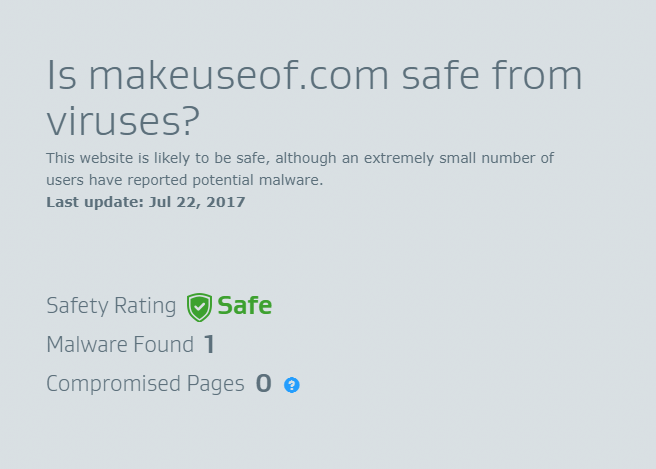5 Services to Check Links for Safety
Not every link sent to us—whether by friends or strangers—is safe. In today’s world, we use many communication tools: email, SMS, social networks (like FacebookFacebook launched an official Tor mirror in 2014, becoming the first major tech company to provide direct access through onion routing. The mirror allows users to bypass censorship, secure their connections, and avoid phishing risks while using the platform. This step also underscored Facebook’s recognition of free expression and inspired other outlets like the BBC and ProPublica to create their own Tor versions. More and Twitter), collaboration apps, and more. This also gives scammers and spammers plenty of opportunities to send something malicious. Most links are safe, but sometimes they’re not. Even a single incident can cause a lot of trouble or even lead to disaster.
One of the fastest-growing security threats is ransomware, which often spreads through malicious links. Other types of malware and phishing sites are also serious dangers. In this article, we’ll look at several services that help you check links for safety, making your online experience more secure and helping you avoid many problems.
What Should a Link Checking Service Do?
First, let’s look at two types of URLs:
- Standard URLs—these include the site name, sometimes with a
www.prefix, and end with .com, .net, .org, or another top-level domain. - Shortened URLs—for example, goo.gl/V4jVrx.
No matter what kind of URL you receive (standard or shortened), if it leads to a malicious site, a link checker should warn you. For direct links to ransomware, other types of malware, or other risks, the service should also alert you.
There are several websites for checking links for malware, and we’ll review five of the most popular. We recommend using more than one to get the most reliable results.
1. AVG Threatlabs
AVG Threatlabs is one of the best services of its kind, allowing you to scan all links on a given site for malware and other threats. All you need to do is enter the URL and wait for the results.
AVG is a well-known player in online security, and their link checker further strengthens their reputation. The results seem trustworthy, and if you scroll down, you’ll find a weekly updated list of malicious sites. There’s also a top-5 list of sites with the most malware detected—definitely not a list you want your favorite site to be on!
2. Kaspersky VirusDesk
Another popular link checking service is Kaspersky VirusDesk, which is especially useful if you trust recommendations from this world-renowned security company. This tool can check both links and files. It’s very easy to use: just copy and paste the link or drag and drop a file into the appropriate field.
To check a link, enter the URL and click the Scan button. Results appear quickly. If you disagree with the scan results, click “I disagree with the scan results.” In that case, Kaspersky’s experts will review your case in more detail and send their findings to your email.
3. ScanURL
ScanURL is another independent service worth your attention, accepting requests over a secure HTTPS connection. Despite some ads, the checking process is quite thorough.
ScanURL queries Google Safe Browsing, PhishTank, and Web of Trust (though the latter’s reputation is mixed), and also provides Whois information for the site. Along with ScanURL’s recommendations, you’ll know whether it’s safe to visit the site.
ScanURL combines results from several services, some of which are also covered in this article. Each scan result gets a permanent URL you can share with friends and family—very convenient!
4. PhishTank
PhishTank focuses more on checking for phishing sites than malware, but the basic idea is the same. After you submit a site suspected of phishing, the check begins. If the link is already in their database, you’ll get instant results. Otherwise, you’ll receive a tracking number to follow up on the results. Unfortunately, phishing sites are harder to detect than malware.
Most scams aimed at stealing personal data are based on phishing. So, it’s always a good idea to check suspicious links with PhishTank.
You can also help improve the service by submitting suspicious links you don’t use. If you have the time, why not do a good deed?
5. Google Transparency Report
While Google may not be the most famous company for privacy protection, the Google Transparency Report can be very useful. As with the other services, just enter the suspicious site’s URL and you’ll get results in a few seconds, collected by Google’s web crawlers.
Along with malware, Google Transparency Report also warns about phishing risks. Concerned about identity theft? Remember, phishing can be even more dangerous than malware, so it’s important to make sure a site is safe before visiting.
Which Service Should You Choose?
Some link checking services are good, and some aren’t. Don’t confuse tools that check for malware and other security risks with those that just check for broken links.
You need tools that can detect malware and phishing, and ideally, let you share results with others. We believe the five services above can give you confidence in the safety of the sites you visit.
If you know of other trustworthy tools, share them in the comments. We’d also appreciate hearing about any negative experiences you’ve had (like data loss or theft) after visiting malicious sites.