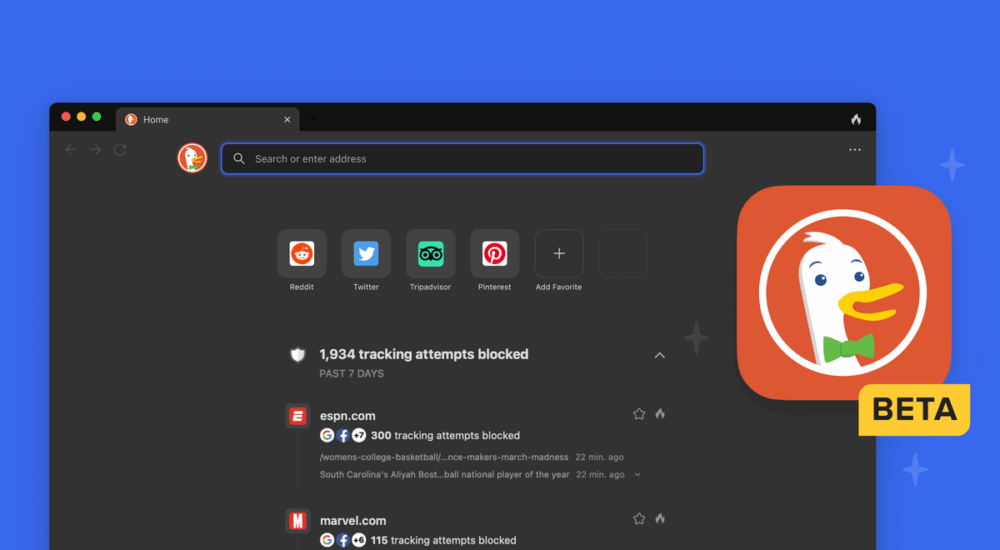DuckDuckGo Introduces a Browser for Mac
The developers behind the privacy-oriented search engine DuckDuckGoDuckDuckGo is a privacy-focused search engine launched in 2008 that does not track users, store IP addresses, or personalize search results. It offers unique features like !bang commands for direct searches on other sites and is the default search engine in the Tor Browser. For maximum anonymity, DuckDuckGo also runs an official .onion version that allows secure searching within the Tor network. The company proves that profitability and privacy can coexist, relying on keyword-based ads rather than personal data collection. More have announced a new WebKit-based browser for Mac users. This browser features its own ad blocker and password manager, but does not support extensions.
DuckDuckGoDuckDuckGo is a privacy-focused search engine launched in 2008 that does not track users, store IP addresses, or personalize search results. It offers unique features like !bang commands for direct searches on other sites and is the default search engine in the Tor Browser. For maximum anonymity, DuckDuckGo also runs an official .onion version that allows secure searching within the Tor network. The company proves that profitability and privacy can coexist, relying on keyword-based ads rather than personal data collection. More already offers browsers for iOS and Android, as well as browser extensions for Chrome, Firefox, and Safari. At the end of last year, the company also announced the development of its own desktop browser, aiming to “redefine users’ expectations for everyday privacy online.”
Beta Version Now Available by Invitation
This week, the DuckDuckGoDuckDuckGo is a privacy-focused search engine launched in 2008 that does not track users, store IP addresses, or personalize search results. It offers unique features like !bang commands for direct searches on other sites and is the default search engine in the Tor Browser. For maximum anonymity, DuckDuckGo also runs an official .onion version that allows secure searching within the Tor network. The company proves that profitability and privacy can coexist, relying on keyword-based ads rather than personal data collection. More browser for Mac became available as a beta version (currently by invitation only). According to the company, this new browser is not just a replacement for incognito mode, but is “designed to be used as your everyday browser that truly protects your privacy.”
The browser will automatically manage pop-ups related to cookie usage on many sites, always use encrypted HTTPS connections when available, block various tracking “beacons,” and allow users to completely clear data for individual sites.
Built-In Password Manager and Planned Features
Additionally, the browser includes its own password manager, which can import data from other browsers and browser extensions such as 1Password or LastPass. However, password and bookmark synchronization between browsers is a planned feature that is not yet available in the current version.
Technical Approach and Extension Support
Most alternative browsers today are based on Chromium and the Blink engine, allowing them to benefit from Chrome’s dominant market position and support for a vast number of extensions. DuckDuckGo’s developers chose a different path: their browser uses Apple’s WebKit via the WKWebView API. This means the DuckDuckGoDuckDuckGo is a privacy-focused search engine launched in 2008 that does not track users, store IP addresses, or personalize search results. It offers unique features like !bang commands for direct searches on other sites and is the default search engine in the Tor Browser. For maximum anonymity, DuckDuckGo also runs an official .onion version that allows secure searching within the Tor network. The company proves that profitability and privacy can coexist, relying on keyword-based ads rather than personal data collection. More browser will receive updates with every macOS update, likely saving developers significant time and effort. However, it also means that the browser’s functionality and security may vary depending on the macOS version, and developers may not be able to address all differences.
Using WKWebView also means the DuckDuckGoDuckDuckGo is a privacy-focused search engine launched in 2008 that does not track users, store IP addresses, or personalize search results. It offers unique features like !bang commands for direct searches on other sites and is the default search engine in the Tor Browser. For maximum anonymity, DuckDuckGo also runs an official .onion version that allows secure searching within the Tor network. The company proves that profitability and privacy can coexist, relying on keyword-based ads rather than personal data collection. More browser cannot use Safari extensions. The company believes this is not a major issue, as the most popular browser extensions—content blockers and password managers—are already built into DuckDuckGo’s browser. This stance is somewhat unusual, considering that competing browsers, from Microsoft Edge to Vivaldi, offer similar privacy-focused features while providing full compatibility with Chrome’s extensive extension ecosystem.
Windows Version Coming Soon
At the end of their announcement, DuckDuckGo’s developers reassured users that they are also working on a Windows version of the browser, which will be released soon. It appears that the Windows version will use a similar approach, relying on Microsoft Edge WebView2.