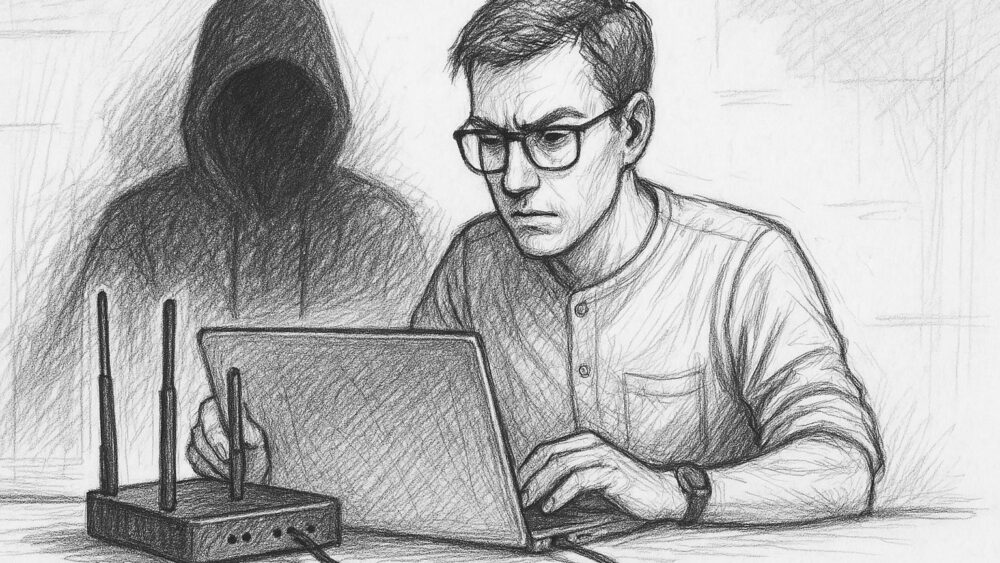5 Ways to Protect Your Home Router from Hacking
Modern homes are increasingly becoming miniature “smart” hubs, constantly connected to the internet. This includes phones, computers, TVs, smart speakers, security cameras, and sometimes even kettles and refrigerators. Every new device opens a potential “door” for hackers, making home network security more important than ever. While it may seem like your router just distributes Wi-Fi, it can actually be the weakest link through which attackers gain access to all your devices.
According to cybersecurity experts, the average home router faces about ten hacking attempts every 24 hours. Network security companies report blocking millions of threats daily—thousands per minute. With the growing number of vulnerabilities in Internet of Things (IoT) devices—from smart bulbs and outlets to TVs and home cameras—the risks are only increasing. Cybercriminals are constantly refining their methods, so leaving your router unprotected is like leaving your front door wide open.
Below are five key steps recommended by network technology and information security experts. These measures will help you protect your home network from hacking and keep your data private and secure.
Why Is Router Hacking So Dangerous?
Your router is the “gateway” through which all data connecting your devices to the internet passes. It may look unremarkable or seem like just a “Wi-Fi box,” but it plays a crucial role in protecting every computer, smartphone, and connected gadget in your home. If cybercriminals gain control of your router, they can view or redirect your internet traffic, infect your devices with malware, replace web pages to steal passwords, and even launch global attacks using your router as a “proxy.”
Research shows that network security device manufacturers block about 2.5 million threats per day—over 1,500 per minute. The most vulnerable devices in home networks include smart TVs, smart outlets, DVRs, and, of course, routers. Attacks on IoT devices can spike dramatically, as confirmed by major network monitoring companies. So, don’t think router hacking is rare or takes just five minutes.
The good news is that almost anyone can secure their home network. You don’t need to be an IT specialist or network engineer. The following steps will significantly improve your router’s security. And remember: the more informed you are, the fewer chances hackers have. Manufacturers note that users aware of risks are much more attentive to updates, password settings, and other security measures.
1. Keep Your Firmware and Software Up to Date
One of the most important cybersecurity principles is to install updates promptly. This applies not only to operating systems on computers or smartphones but also to routers themselves. Router firmware is the built-in software that controls all its functions: Wi-Fi distribution, encryption, firewall, and more. When manufacturers discover security vulnerabilities, they release patches in firmware updates. If you don’t install these updates, your router remains exposed to known threats that hackers can easily exploit.
Reports from network security companies show that the most widespread hacks target routers with available firmware updates that users simply haven’t installed. In other words, cybercriminals actively seek out unpatched devices because the method of attack is already known. Mass network scans easily identify these “weak links.”
- Automatic Updates: Many modern routers support automatic updates. Check your device’s settings and enable this feature if available.
- Manual Installation: If automatic updates aren’t available, you’ll need to update the firmware manually. Usually, you access the router’s web interface (admin panel) by entering its IP address (often
192.168.0.1or192.168.1.1) in your browser. In the “Firmware Update” section, upload the latest version from the manufacturer’s website and follow the instructions. - Regular Checks: Manufacturers don’t always send update notifications, so it’s wise to check for updates manually once a month.
Don’t rely on luck or postpone updates. Make patching a habit—it only takes a few minutes and can protect your network from many threats.
2. Change Passwords and Never Use Default Settings
Surprisingly, many people still leave the default (factory) login and password on their routers, such as “admin/admin” or “user/user.” These credentials are well-known to hackers and even curious neighbors. Another common mistake is never changing the Wi-Fi password or, worse, using the same password for dozens of accounts and devices.
Network solution manufacturers and security experts unanimously agree: every user should ensure their passwords are strong, unique, and updated regularly. Simple combinations are an open invitation for hacking. If you use the same password for your email and your router, a leak in one puts everything else at risk.
- Create strong passwords: A good password is at least 12 characters long, using uppercase and lowercase letters, numbers, and special symbols. Example:
Ru7tEx#Z9_mQ. - Don’t reuse passwords: Never use the same password for different accounts and devices. If hackers get one password, they’ll try it everywhere else.
- Change default router credentials: Do this immediately after first setup. Even leaving the factory password for a short time can be enough for a breach.
- Check if your passwords have leaked: Use services like Have I Been Pwned to see if your email or password appears in stolen data dumps.
If you have trouble remembering complex passwords, use password managers built into modern browsers or standalone apps like KeePass or 1Password.
3. Don’t Neglect Antivirus and Other Security Software
Many users believe that in the age of cloud technology and constant OS updates, antivirus software isn’t as necessary as it was 15–20 years ago. This is a misconception—cybercriminals are always inventing new methods, from phishing emails and ransomware to hidden bots that can infect your network from within.
Antivirus is more than just a “virus scanner.” Today, “endpoint protection” includes:
- Detecting and removing malware
- Protection against ransomware
- Monitoring network connections and behavioral analysis
- Firewall management and traffic filtering
- In some cases, data encryption, phishing protection, and more
Experts note that even the basic protection built into modern operating systems is usually sufficient if it’s regularly updated and properly configured. For example, Windows has a built-in antivirus that’s well integrated, automatically downloads threat updates, and responds to most hacking attempts.
The main advice: don’t disable your antivirus for minor reasons and don’t consider it a nuisance. If it blocks a program or website, it’s likely protecting you from a threat. You can also consider paid solutions for advanced features like parental controls, camera protection, VPN, and more.
4. Set Up and Enable Your Firewall
A firewall is your network’s electronic “guard,” controlling incoming and outgoing traffic and blocking potentially harmful connections. Most modern operating systems (Windows, macOS) have built-in firewalls that are enabled by default. However, many users disable them over time due to perceived inconvenience—such as an app needing extra configuration to access the internet.
But the firewall does a lot to protect your network before malicious traffic reaches your apps or critical systems. If you use the standard firewall, make sure it’s enabled and adjust settings for specific programs as needed.
Many newer routers have their own built-in firewalls, often labeled as “DDoS Protection,” “Web Filtering,” or similar in the settings. Look for this section in your router’s web interface and review the available options. Common features include:
- MAC address filtering: Allows or blocks network access for specific devices based on their unique hardware address.
- Intrusion Detection System (IDS): Recognizes typical attack patterns and blocks suspicious traffic.
- URL blocking: Restricts access to certain websites or resources.
- Anti-DDoS: Protects against overloads caused by mass requests (Distributed Denial of Service).
If your router offers these features, be sure to enable and configure them. Even a basic firewall can block a significant number of threats and provide an extra layer of protection, making it harder for attackers to breach your network from the outside.
5. Remove Unnecessary Devices and Programs
Sometimes the simplest security measure is to get rid of things you no longer use. Unused gadgets, forgotten apps and services, and old social media accounts all leave potential “holes” in your security. “Abandoned” devices don’t receive updates, so any vulnerabilities remain open.
For example, a family might have an old Wi-Fi router still connected just for a single console or printer. Similarly, pre-installed trial versions of antivirus or services on your computer that you never use can linger for years and become hacking targets.
The main rule is regular “audits.” Check:
- Which devices are currently connected to your router? You can view the list in the admin panel’s web interface. If you see unknown names or unused gadgets, disconnect them.
- Which apps are installed on your computer, laptop, or phone? Remove anything you don’t use or that hasn’t been updated in a long time.
- Which online accounts do you have? If you created an account on a website years ago that you no longer use, it’s better to delete your profile there.
This reduces your attack surface. The fewer “holes” and abandoned devices, the harder it is for cybercriminals to get into your network.
How to Tell If Your Router Has Been Hacked
Contrary to stereotypes, a hacked router doesn’t always mean total internet loss or scary warnings on your screen. More often, attackers act quietly. They may redirect your web traffic to phishing sites to steal passwords and personal data, or use your device as part of a botnet to attack other internet nodes—without you even knowing.
Watch for these warning signs, according to network security experts:
- Unexplained drop in internet speed: If your connection suddenly becomes much slower and your provider says there’s no issue, check your router settings. Extra traffic may be “eaten” by a bot or hackers using your bandwidth.
- Suspicious DNS setting changes: DNS (Domain Name System) converts website names (like example.com) into IP addresses. If hackers change your router’s DNS, you may be redirected to fake sites. For example, trying to access your online bank could open a page that looks real but is actually a fake. Always check that your router and OS have “clean” DNS settings and that the browser’s address bar shows the correct URL.
- New unknown devices on your network: Regularly check the list of devices connected to your Wi-Fi. If you see unfamiliar names or “strange” IP addresses, someone may be using your internet without your knowledge.
- Frequent and odd antivirus alerts: If you constantly receive notifications about blocked hacking attempts or suspicious activity, double-check your router.
If you notice any of these, don’t panic, but act quickly: reset your router to factory settings (and immediately change all passwords), update the firmware, run antivirus scans on all devices, and enable firewalls.
In Conclusion
Protecting your home router is a crucial part of digital security in today’s world, where nearly every gadget connects to the internet. Decades ago, when computers were bulky and rarely online, no one thought about updating the “box with antennas” or creating complex Wi-Fi passwords. Now, with smartphones, smart speakers, and even home security cameras, this issue is front and center.
The “security formula” is simple:
- Regularly update your router’s firmware and fix vulnerabilities.
- Change passwords: never use factory defaults or the same password for different accounts.
- Install and regularly update antivirus software; pay attention to any suspicious activity alerts.
- Enable and properly configure your firewall to block malicious traffic without interfering with your work.
- Remove anything you no longer need: unused services, apps, and abandoned devices.
If you follow these five recommendations, the chances of your home network being hacked will drop significantly. Most importantly, you’ll make your home environment—with all its smart devices and gadgets—safer for yourself and your loved ones. Remember, in cybersecurity, there are no small details, and regular “prevention” is almost always easier and cheaper than dealing with the aftermath of a hack.
Take care of your digital security—so hackers, no matter how hard they try, will have a much harder time finding a “hole” in your home.