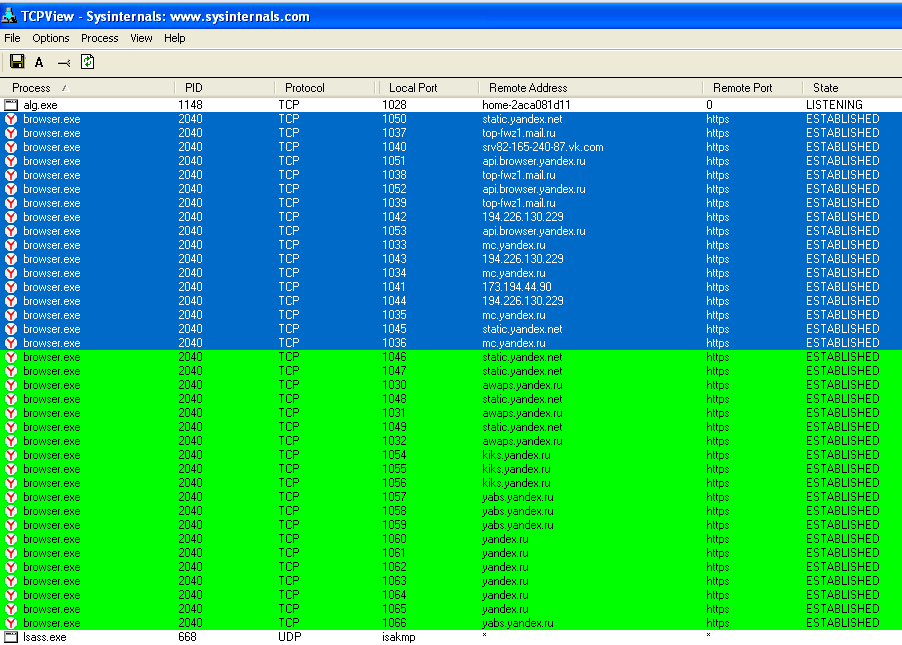Yandex Browser Tracking: An Analysis
What Data Does Yandex Browser Collect?
When you launch Yandex Browser version 17.3, it immediately becomes active and establishes dozens of connections right from the start. Interestingly, many of these connections are not to Yandex’s own servers, but to servers belonging to other companies such as Mail.ru, VKontakte, and even Google. This likely happens due to various partnership agreements, where Yandex Browser provides alternative search options and promotes third-party resources on the quick access panel in each new tab.
It’s worth noting that some of the traffic is sent on behalf of a system process with a zero PID. The remote addresses this process connects to match those that Yandex Browser connects to at the same time.
The most detailed information is sent by Yandex Browser to api.browser.yandex.ru. This data includes the configuration of your computer, the browser, and all its components, such as the status of the password manager and the number of saved bookmarks. Separate entries indicate the detection of other browsers and their status (which ones are running in parallel and which is set as default). In our case, the total volume of this data was 86 KB in plain text format.
This happened even though the browser was freshly installed and contained no traces of user activity. For example, our video card was listed as a VirtualBox Graphics Adapter in the log, which theoretically allows Yandex Browser to easily determine if it’s running in a virtual environment.
Some intercepted traffic contained amusing lines like morda-logo or X-Powered by: Cocaine—the developers clearly have a sense of humor. In addition to the OS version and other technical details, Yandex Browser also determines the physical location of the device it’s running on. It does this discreetly—over HTTPS and through the explorer process.
Longitude and latitude are calculated using the Wi2Geo geolocation service. Along with the coordinates, the accuracy of the location is also determined via the wi2geo.mobile.yandex.net server. Naturally, we replaced the real address, but it would be amusing if someone tried to find our editorial yacht in the Arabian Sea.
Can You Disable Tracking in Yandex Browser?
Unfortunately, Yandex Browser does not provide an option to disable the sending of technical data to the company’s servers or its partners.
Conclusions
Our tests confirm that Yandex Browser does send data collected during operation to its developers and partners, whether you’re using a computer or a smartphone. However, this data does not include anything that could be considered personal or sensitive. In most cases, it’s simply a set of technical details, and the information is fairly concise.
- For example, outgoing packets include your screen resolution, but not the monitor type.
- The general processor architecture is identified, but neither the specific model nor the serial number is recorded.
- The number of open tabs is calculated, but their addresses are not transmitted.
- Similarly, with passwords: the telemetry data sent by the browser does not include the actual saved passwords—only their total number as part of password manager synchronization.