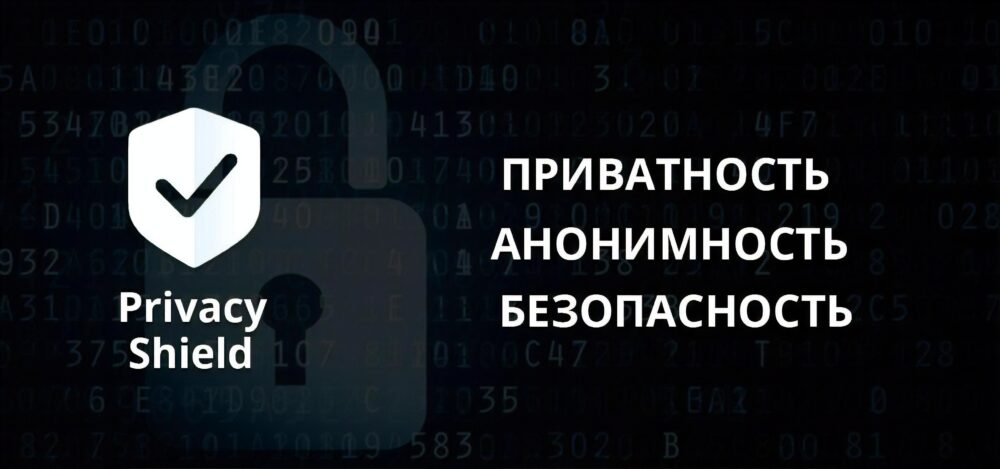The Dangers of Proprietary Operating Systems
Hello, friends. Today, let’s discuss why using VPNs, proxies, or working from a virtual machine might not be enough to keep you secure—and could even make things worse. The real foundation of your digital security is your operating system (OS). Only after you’ve chosen the right OS should you start thinking about configuring it and adding extra security tools.
For most PC users, the choice usually comes down to two main options:
- Windows operating systems
- UNIX-like operating systems
While most people are familiar with Windows, UNIX-like systems are less well-known among everyday users. These include GNU/Linux, Mac OS (now OS X), and BSD.
Free vs. Proprietary Software: The Key Difference
The most important factor when choosing an OS (or any software) is whether it’s free (open source) or proprietary (closed source). Why does this matter so much?
Case Study: Windows
Windows is a proprietary, commercial product with closed source code. This means it cannot be independently audited for hidden features or vulnerabilities—only its creators know exactly what’s inside. Here are some of the most notorious issues:
- The vast majority of malware is written for Windows, simply because it’s the most popular OS in the world. By avoiding Windows, you’re already making yourself much safer, even before taking any other steps. It’s like choosing to walk on a smooth road instead of a rickety bridge.
- All versions of Windows 10 (except Enterprise) take a photo of your face every 30 minutes and send it to Microsoft’s servers—if you have a webcam, of course.
- Windows periodically sends screenshots of your desktop directly to Microsoft. It can also transmit everything you type during your session (keylogging). For proof, feel free to reach out privately.
You might ask, “So what? They’re just sending data.” But this traffic can be intercepted along the way, even by a curious teenager or an amateur pentester. And, of course, government agencies have far greater capabilities.
Simply tweaking settings or trying to block tracking in Windows doesn’t solve the problem.
To be clear, I’m not here to bash Windows. It’s a complex, well-made product that many professionals have worked on for years. But if security is your priority, Windows is not the right choice—unless you only work offline.
For more on Microsoft’s privacy issues, check out these links:
If you’re a gamer or do video editing, Windows might be more convenient. But from a security standpoint, it’s a risky and even dangerous choice.
The same goes for Mac OS (OS X)—it’s also a closed, commercial product. Only the developers know what data it might be sending. Yes, it’s a great OS, but it all comes down to how much you value your privacy and security.
What Should You Do?
Choose free, open source software. With open source, anyone can audit the code, and everything is transparent. Fortunately, there are plenty of options, especially among GNU/Linux distributions. Open source code, free of charge. Yes, there is malware for Linux, but it’s so rare compared to Windows that it’s hardly worth comparing.
Linux is a different OS, but there’s no need to be afraid. Modern distributions offer user-friendly interfaces. For those new to Linux, I recommend Debian-based distributions (which use .deb packages, including Tails). Why?
- If software exists for Linux, it will work on a Debian-based distro 99% of the time.
- Linux usually doesn’t require a powerful PC; it runs well even on modest hardware.
Recommended Linux Distributions for Beginners
- Linux Mint: Easy to install—even a beginner can handle it. Very stable and reliable, with a user-friendly interface. The Cinnamon desktop environment looks almost identical to Windows.
- Debian: The largest community-driven distribution. Installation is a bit more complex than Mint, but it’s perfect for getting to know Linux. Extremely reliable, with excellent software support. Debian has been around since 1993, just two years younger than Linux itself. If you have some experience, this is a safe bet. The Cinnamon desktop is also available.
Yes, you might run into a few surprises or minor issues, but they’re all solvable—and it’s worth it if security matters to you. Plus, Debian and Mint have huge, friendly communities ready to help if you have questions.
We’ll talk later about why you should avoid Ubuntu. If you already have Linux experience, check out the list of fully free GNU/Linux distributions (with no proprietary software or drivers at all):
As you can see, you have options. We’ll do a more detailed review of Linux distributions soon—stay tuned!
The goal of today’s article is to start changing your perspective and encourage you to embrace free, open source products. This is the most direct way to improve your digital security.