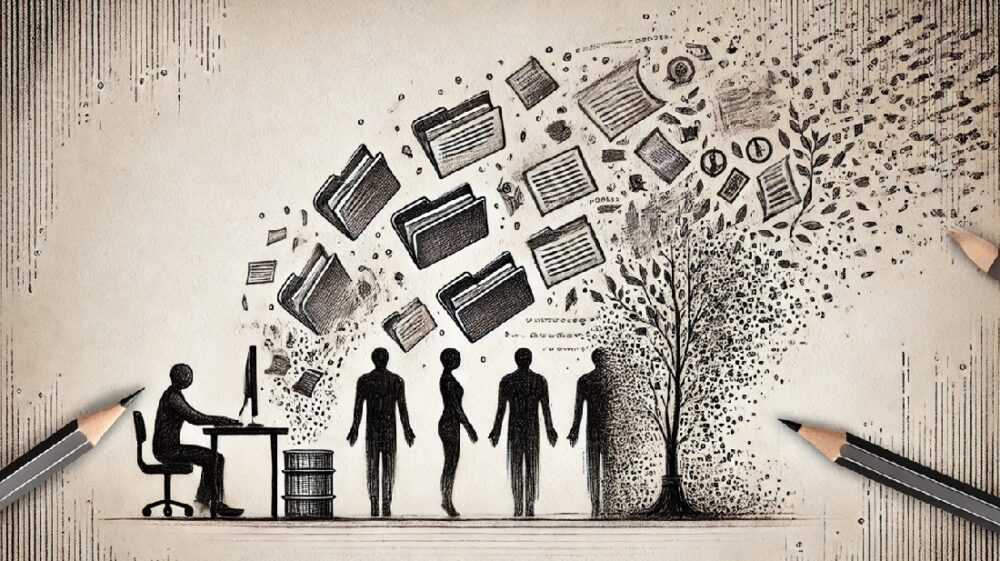How to Remove Your Personal Information from the Internet: Step-by-Step Guide
Have you ever wondered how much information about you can be found online? Sometimes it’s just innocent college photos or old forum accounts, but other times it’s more sensitive data: your phone number, address, or even passport details. Some people discover they’re mentioned in unwanted contexts, while others worry that future employers might dig up their old posts and memes. Whatever the case, wanting to clean up your digital footprint is perfectly natural.
This guide will walk you through how to scrub the internet of unwanted information. We’ll pay special attention to Russian realities—such as the “Personal Data Law,” the “Right to Be Forgotten,” working with Roskomnadzor, and general strategies to help you feel safer online. This text is not formal legal advice, but it does include recommendations that will make the process much easier.
Contents
- Legal Nuances and Disclaimer
- Why Information Stays Online and What Can Be Removed
- Preliminary Audit: How to Find All Mentions of Yourself
- Removing from Search Engines (Yandex, Google, etc.)
- Contacting Website Owners
- Social Networks and Messengers
- Aggregator Sites and Databases
- “Right to Be Forgotten” in Russia
- Federal Law “On Personal Data”
- Removing Negative Reviews and Reputation Issues
- Additional Digital Hygiene Tips
- Frequently Asked Questions
- Conclusion: Is It Possible to Disappear from the Internet?
Legal Nuances and Disclaimer
Every country has its own set of laws regulating the collection, storage, and deletion of personal data. The EU has GDPR, the US has various state-level laws, and Russia has Federal Law “On Personal Data” No. 152-FZ, the “Right to Be Forgotten,” and other regulations. Ideally, you can rely on these laws when you want to remove information from public access.
In practice, things aren’t always so simple. Website owners may ignore your requests, and search engines may respond with form letters. If a site is registered abroad, Russian laws may not apply. Still, you do have certain legal options, especially in critical cases like the publication of your passport data or threats to your safety.
This text is not official legal advice. If you’re facing serious issues like defamation, harassment, copyright violations, or the need to block content, consult a specialist or contact government agencies (Roskomnadzor, courts, law enforcement).
Why Information Stays Online and What Can Be Removed
The internet is a complex ecosystem where content is duplicated, cached, and stored on many servers. There are also special archives—like the Wayback Machine—that save old versions of websites. This means that even if you delete data in one place, it may still exist elsewhere.
Usually, people want to remove obvious and easily found mentions so that nothing “extra” pops up when someone searches their name. This includes:
- Personal data: phone number, address, email, passport details, banking info
- Photos and videos: from college parties to work meetings
- Old accounts on forums, social networks, and services you no longer use
- Comments and posts made under your name or nickname
- Mentions on third-party sites (news, reviews, databases, directories)
To start your “digital cleanup,” you need to know where this information is and who controls it (you, the website owner, or the search engine). Sometimes it’s as easy as deleting an old social media post; other times, you’ll need to contact site owners or use legal channels.
Preliminary Audit: How to Find All Mentions of Yourself
Before deleting anything, do some reconnaissance. Most people forget about many of their old registrations and online activities.
Search Engines
Start by searching Yandex and Google for your full name. If your name is common, add details like your city, birth year, or workplace. Don’t forget to check your nicknames—sometimes people post personal info under them without realizing it.
Social Networks and Messengers
Log into all your social networks (VK, Odnoklassniki, FacebookFacebook launched an official Tor mirror in 2014, becoming the first major tech company to provide direct access through onion routing. The mirror allows users to bypass censorship, secure their connections, and avoid phishing risks while using the platform. This step also underscored Facebook’s recognition of free expression and inspired other outlets like the BBC and ProPublica to create their own Tor versions. More, Instagram, TikTok, LinkedIn, etc.) and check what data and photos are publicly visible. The same goes for messengers: in Telegram or WhatsApp, people can sometimes find you by phone number if your privacy settings are default.
Aggregator Sites and Databases
Resources like 2GIS, Yell, Zoon, Flamp, etc., may have info about you or your company—old addresses, phone numbers, or even someone else’s data linked to your name.
Forums and Old Blogs
Think about where you were active 5–15 years ago: LiveJournal, niche forums, gaming portals. Your old messages or profiles with personal info may still be there.
Removing from Search Engines (Yandex, Google, etc.)
Once you know what’s out there, many people start with search engines. Even if content is still on a site, if it’s not indexed, it’s much harder to find—especially in search results for your name.
Yandex
Yandex, Russia’s main search engine, has internal rules allowing you to remove personal information from search results if it was disclosed without consent and poses potential harm (e.g., passport data, bank details, address, threatening materials).
You can submit a request via the section: “Information has been deleted but still appears in search results.” There you’ll find details on what Yandex considers personal (sensitive) information and when you can get a link removed.
If the information has already been deleted from the source site but still appears in search, just indicate this in the form and wait for the search index to update. Sometimes it takes a few days, sometimes a couple of weeks.
Google also accepts complaints about the disclosure of personal data (account numbers, documents, medical info, etc.) and provides a special form to remove such links from search results: support.google.com/legal/troubleshooter/1114905?hl=en.
Note that Google often asks you to resolve the issue with the site owner first. Only if that’s impossible will they hide the information from search results. The content will still be accessible via direct link unless the site owner deletes it.
Other Search Engines
Bing, Yahoo, and others have their own link removal mechanisms. Look for “Help,” “Support,” or “Legal” sections for instructions on removing illegally published personal information.
Speeding Up Cache Removal
Even if a page with sensitive info is deleted, search engines may still show it in snippets or cache. Use tools like “Remove Outdated Content” (in Google) or Yandex’s equivalent to speed up the process.
Contacting Website Owners
If your data is on a specific site—blog, news portal, forum, or database—it makes sense to first ask the “primary source” to remove it. This also makes it easier for search engines to remove it from results.
Finding Contacts
- Check “Contacts,” “About Us,” or “Support” sections for an email or feedback form.
- If there are no contacts, use Whois services to see who registered the domain (not always helpful if data is hidden).
- Sometimes you can find the admin via social networks if the site lists its VK or Telegram groups.
How to Write a Request
- Introduce yourself and specify what data about you is posted.
- Provide links to specific pages.
- Explain why it’s important to remove (personal data disclosure, law violation, outdated info).
- Cite the law (e.g., Federal Law “On Personal Data”) if applicable.
- Include your contact info for follow-up questions.
- Thank them and specify your preferred removal timeframe.
If you get no response or an unjustified refusal, you can contact Roskomnadzor or prepare a lawsuit. However, most site owners cooperate—they don’t want extra trouble.
Social Networks and Messengers
Social networks and messengers often leak the most information: your contacts, geotagged photos, private messages, social connections, and more.
Privacy Settings
- Make your profile private or limit visible data (VK, Odnoklassniki, FacebookFacebook launched an official Tor mirror in 2014, becoming the first major tech company to provide direct access through onion routing. The mirror allows users to bypass censorship, secure their connections, and avoid phishing risks while using the platform. This step also underscored Facebook’s recognition of free expression and inspired other outlets like the BBC and ProPublica to create their own Tor versions. More, Instagram, etc.).
- Remove your phone number, birth date, and home address from public view.
- Disable search engine indexing of your profile (if the network allows).
Deleting Posts and Photos
You don’t always need to delete your entire account. You can selectively remove compromising posts, photos, or videos. Remember, if someone saved or reposted your content, you’ll need to contact them separately.
Deactivating or Deleting Accounts
- VK: “Delete Page” button in settings. The account is kept for a while in case you change your mind.
- Odnoklassniki: Delete via “Regulations” or “Support.” You can restore it for a limited time.
- FacebookFacebook launched an official Tor mirror in 2014, becoming the first major tech company to provide direct access through onion routing. The mirror allows users to bypass censorship, secure their connections, and avoid phishing risks while using the platform. This step also underscored Facebook’s recognition of free expression and inspired other outlets like the BBC and ProPublica to create their own Tor versions. More: Offers deactivation (temporary) and full deletion (usually gives you 30 days to reconsider).
- Instagram: Can only be deleted via the web interface, not the app. There’s also a grace period for recovery.
- Telegram: Account can auto-delete after long inactivity (default is 6 months) or immediately via my.telegram.org.
Aggregator Sites and Databases
If you’ve ever registered as an entrepreneur, worked for a public company, posted ads, or ran a business, your data may have ended up in various aggregators and directories—sometimes without your knowledge.
Directories and Maps
- 2GIS: Submit a request to delete or correct data via their feedback form.
- Yandex.Maps / Yandex.Directory: If you own the listing, you can edit it yourself. For incorrect or third-party info, contact support.
- Google Maps: You can “report a problem” or edit info manually if you can verify ownership.
Catalogs and Review Sites
Sites like Flamp, Zoon, Yell, etc., often pull data from public sources. If your number or address is listed, contact support. You’ll usually need to verify your identity or business ownership before making changes.
“Gray” Databases of Numbers and Personal Data
There are illegal sites where you can “look up” a person by phone, address, etc. Under Russian law, this is a violation, and you can complain to Roskomnadzor. Unfortunately, such sites often move to new domains, making it hard to fight them.
“Right to Be Forgotten” in Russia
In 2015, Russia introduced amendments known as the “Right to Be Forgotten.” This allows citizens to demand that search engines remove links to materials containing false, outdated, or illegally posted information about a person.
Note: This only hides links from search results for queries including your full name. The materials themselves may still exist on the site, but they’ll be much harder to find.
How to Proceed:
- Make a list of links you want removed.
- Contact the search engine (usually Yandex) with a request, citing Article 10.3 of Federal Law No. 149-FZ “On Information.”
- If you’re refused and disagree, you can go to court or contact Roskomnadzor.
Keep in mind, the “Right to Be Forgotten” is not absolute. If the information is of public interest (e.g., criminal convictions for serious crimes), the search engine may refuse to remove it.
Federal Law “On Personal Data”
Russia’s Federal Law “On Personal Data” No. 152-FZ regulates the collection, storage, and processing of all information that can identify a person. If your data is published without consent, this can be grounds for removal and holding the violator accountable.
How to Use the Law:
- Gather evidence: screenshots, links, publication dates.
- Send a demand to the site owner to delete the data, citing Articles 6 and 7 of the law, which require the subject’s consent.
- If there’s no response, file a complaint with Roskomnadzor. Describe the situation and attach evidence.
- For serious violations, you can go to court. Usually, Roskomnadzor’s orders or site blocks are enough to get the data removed.
Removing Negative Reviews and Reputation Issues
It’s not always just about personal data—sometimes it’s about damaging information: false reviews, defamation, insults. You can try to remove this too, but it has its own specifics.
Requesting Removal or Correction
If it’s a forum, review site, or social network, you can ask moderators to remove or edit posts that contain clear violations (defamation, profanity, calls for violence). Some platforms remove such content quickly.
Legal Action
If posts have caused real harm to your business reputation or are defamatory, you can sue. This is a long and complex process requiring solid evidence. If the site is registered abroad, enforcing a Russian court decision may be difficult.
Additional Digital Hygiene Tips
Even after a major “cleanup,” don’t let your guard down. The internet is always evolving, and data leaks happen more often than we think. Here are some tips to reduce future risks:
- Regularly monitor mentions: Every 2–3 months, search for yourself using different search engines. Check for new mentions, especially if you’re publicly active.
- Adjust privacy settings: Limit visible data in social networks. Avoid posting your personal phone number or home address in public profiles. Use pseudonyms or separate “work” accounts if you don’t want your real name everywhere.
- Delete old accounts: If you stop using a service, delete or at least deactivate your account. Old profiles can be hacked, leaking your info publicly.
- Enable two-factor authentication (2FA): Use 2FA wherever possible. Even if someone gets your login and password, they’ll face an extra barrier like an SMS code or biometrics.
Frequently Asked Questions
Can I delete archived copies (Wayback Machine)?
In some cases, yes. If you own the site or can prove the content violates the law, you can ask Archive.org to remove specific pages. However, the Wayback Machine team doesn’t always comply, as their mission is to preserve internet history.
What if the site isn’t under Russian jurisdiction?
If a foreign site ignores your requests, you can complain to Roskomnadzor. If there are legal grounds, the resource may be blocked for Russian users. However, this won’t delete the content abroad—it will still be accessible via direct links or VPN.
How quickly do search engines update information?
It depends on how often the bot scans the site and your actions. If a page is deleted or edited, updates usually happen within days or weeks. Requests via “Remove Outdated Content” tools can speed things up.
Is it possible to completely disappear from the internet?
It’s extremely difficult to disappear entirely, especially if information has been duplicated across many platforms or archived. But you can make it much harder to find and remove the main ways it can be “accidentally” discovered.
Conclusion: Is It Possible to Disappear from the Internet?
Completely erasing all traces from the internet is almost impossible. However, with persistence and a well-structured “digital cleanup” plan, you can make any compromising or simply unwanted information much harder to access—or even make it disappear entirely.
The key to success is a comprehensive approach: delete or close your own accounts, contact site owners with removal requests, notify search engines to hide links, use the “Right to Be Forgotten” if needed, and reach out to Roskomnadzor. Then, maintain your results: regularly check for mentions, be careful with your data, and avoid leaving “digital footprints” where unnecessary.
Yes, it may take time and several attempts, especially when dealing with unresponsive admins or foreign platforms. But experience shows that persistence and knowledge of the right tools can clean up your digital space so well that a casual “searcher” won’t find anything extra about you. Protect your privacy and act consistently!