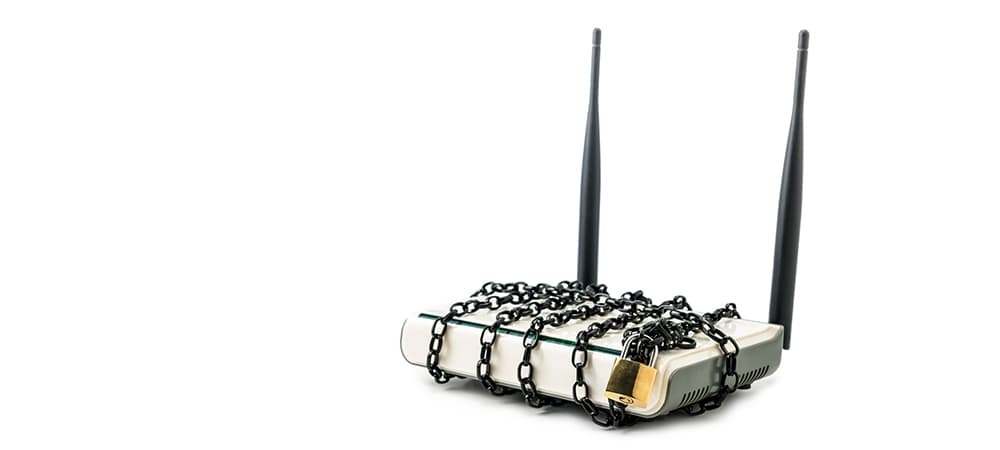How to Keep Your Wi-Fi Safe from Uninvited Users
Wi-Fi networks are an essential part of our daily lives, but sometimes unwanted guests can try to access them. Here are a few quick tips to help you secure your Wi-Fi:
- Change your Wi-Fi password regularly and use complex combinations. This makes it harder for outsiders to guess or crack your password.
- Use WPA3 or WPA2 encryption to secure your network.
- WPA3 (Wi-Fi Protected Access 3) and WPA2 (Wi-Fi Protected Access 2) are encryption protocols designed to protect Wi-Fi networks from unauthorized access. They provide data protection, user authentication, and encrypted data transmission.
- WPA3 is considered more secure, but not all devices and routers support it. If WPA3 is unavailable, use WPA2 to keep your Wi-Fi network safe.
- Hide your network name (SSID) so it’s not visible to other devices. This adds an extra layer of privacy and makes your network less noticeable to outsiders.
- Regularly check the list of connected devices through your router’s control panel. This helps you monitor who is using your Wi-Fi and spot any unauthorized connections.
- Enable MAC address filtering for extra protection. This feature allows only specific devices to connect to your network.
- To set this up, you’ll need to get the MAC address of each approved device and add them to the allowed list in your router’s settings. Only devices with these MAC addresses will be able to connect, providing an additional security layer.
- Update your router’s firmware regularly to ensure security and stability. Firmware updates include bug fixes, feature improvements, and security patches that help protect your network from vulnerabilities and attacks. Check your router manufacturer’s website for updates and follow their instructions.
- Disable WPS (Wi-Fi Protected Setup) to protect against “Pixie Dust” attacks.
- “Pixie Dust” is a method hackers use to brute-force WPS passwords and gain unauthorized access to your Wi-Fi. Disabling WPS helps prevent this vulnerability. To do this, go to your router’s settings and find the WPS section to turn it off. Refer to your router’s manual for detailed instructions.
By following these simple steps, you can secure your Wi-Fi network and ensure that only you and your trusted devices have access.
Note: The tips provided here are general recommendations and do not guarantee complete Wi-Fi security. Results may vary depending on your equipment configuration and other factors. Always follow your manufacturer’s instructions and consult a specialist if you encounter issues or need detailed advice.