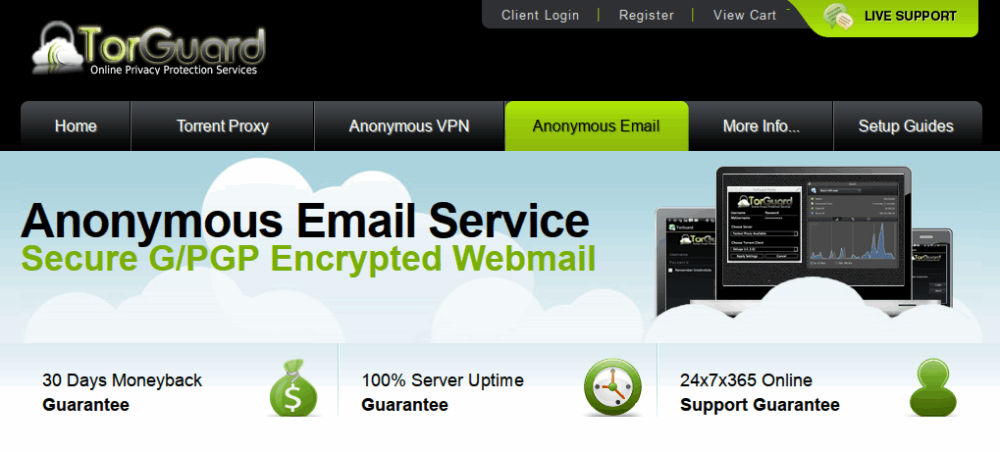How to Make Your Email Anonymous and Private
Today, online privacy is at an all-time low, which is why many of us use different methods to protect ourselves. While some people dismiss these concerns by saying, “I have nothing to hide, let them watch,” it’s important to remember that the right to privacy and anonymity is a fundamental human right. You shouldn’t give up this right so easily to government or private organizations. This also applies to email communication. Here are some useful services that can help you send and receive private correspondence.
Encrypted and Anonymous Email Services
- Anonymous Email – TorGuard
This service provides you with an anonymous email inbox with privacy and cryptographic features. The free version gives you 10 MB of storage, secure SSL connections, and message encryption using G/PGP technology. - GuerrillaMail
GuerrillaMail offers a disposable, self-destructing temporary email address for sending and receiving emails anonymously. Messages are deleted one hour after use. You only need to choose an email address—no personal information required.
Sending Emails Without Registration
The following services let you send messages without any registration. Note that you won’t be able to receive replies to your emails.
- 5ymail
This service allows you to send emails without registration or revealing your real address. Emails can include attachments and be formatted using a built-in HTML editor. - Send Email Message
A very simple service that provides a form to enter the recipient’s address, subject, and message. After clicking “Send Message,” your email is delivered almost instantly. Note: Cyrillic characters are not supported.
Receiving Emails
If you just need to receive an email for registration confirmation and want to avoid spam and newsletters, you can use these services:
- myTrashMail
Here you can create a disposable inbox for registering on services, forums, and blogs. The account has a limited lifespan and is deleted after the time you set. - NotSharingMy.Info
NotSharingMy.Info gives you a permanent anonymous email address for receiving emails, without providing any identifying information to senders or recipients. Registration only requires your real email address. All emails sent to this anonymous address are forwarded to your real inbox. - Mailinator
Another service that lets you create an email address quickly and automatically. It only works for receiving emails. - Spambog
A highly functional anonymous email service that doesn’t require registration or personal data. You can receive and reply to emails, forward messages, add attachments, format emails, subscribe to RSS for your inbox, and automatically delete read messages. It’s ideal as a special inbox for registrations.
We also recommend checking out other temporary email services, which we have written about here.