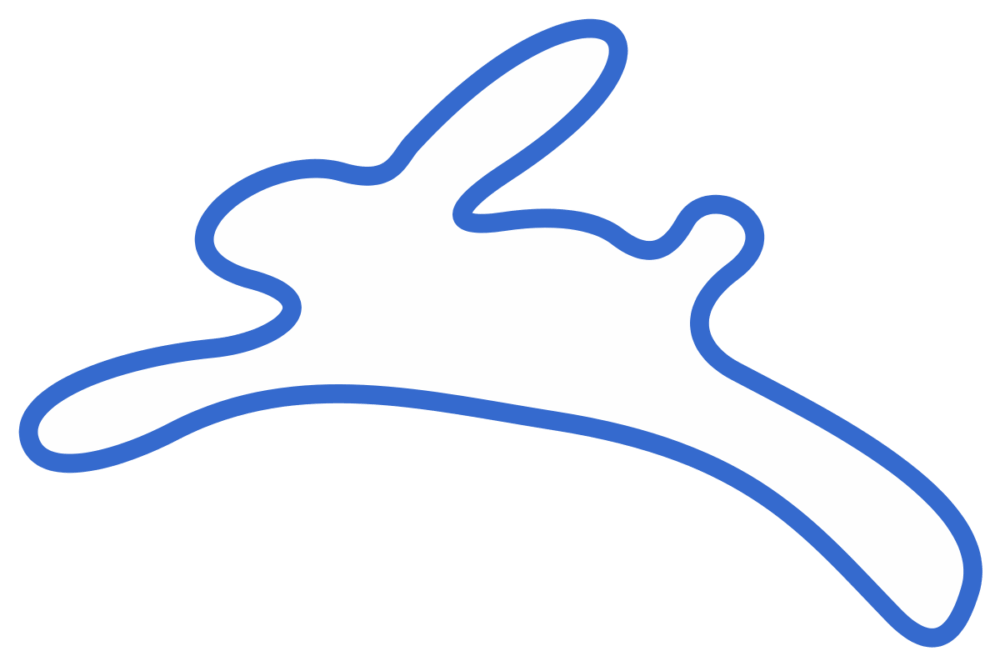Freenet: The Concept of a Free Network (Briefly)
Overview
Freenet is a decentralized and strictly anonymous peer-to-peer network that operates on top of the Internet. It consists of a large number of equal computers and allows anyone to publish any materials without the possibility of identifying the sender. Freenet is an attempt to eliminate censorship in user communications. At its core, Freenet is based on the belief that no one should decide what is acceptable. The network encourages tolerance of others’ values, and if you disagree with certain content, you are simply asked to ignore it.
How It Works
The Freenet network is built by pooling the bandwidth and disk space of its participants’ computers, which are used to publish or retrieve various types of data. Freenet uses a type of key-based routing similar to a distributed hash table, which is necessary to locate user data. The network stores data and allows it to be retrieved using a key associated with it, similar to how HTTP works. Data confidentiality is ensured by strong cryptography—retrieving a file requires providing its associated key. This key is typically a hash code of the file or a DSA key, which also serves as a mechanism for verifying data integrity.
The network provides high performance with complete anonymity and decentralization of all internal processes. There are no central servers, and no individuals or organizations control the network. Even the creators of Freenet have no control over the network, except for updating the code. Information sent to the network is encrypted and distributed worldwide through numerous anonymous computers that constantly exchange this information. In theory, it is very difficult to determine which participant stores a particular file, since each file’s contents are encrypted and may be split into parts distributed across many different computers.
Freenet has been in development since 2000. Although its client has not yet reached a full release, the existing 0.x versions are stable enough for practical use. When you first connect to the network, data transfer is significantly slower than other alternatives, but as you continue to use the network, the speed increases.
Installing and Setting Up the Client
You can download the Freenet client for Windows, OS X, or Linux from: freenetproject.org/download.html. After installing the client, open your browser and go to http://127.0.0.1:8888/.
For greater security when using Freenet, it is recommended to use a separate browser for Freenet, preferably in private or incognito mode. Note that Internet Explorer does not work reliably with Freenet, so it is better to use Chrome, Firefox, or Opera.
If the client is installed and running successfully, you will see a setup page where you can configure everything. At this stage, you can:
- Choose a connection method: open (connect to any users on the network), closed (connect only to friends already using Freenet), or manually configure the security level. Typically, new users start with the less secure open connection and switch to the secure mode after adding ten or more friends.
- During setup, you will be prompted to use your browser’s private mode, select the storage size (from 0.5 to 500 GB—the more you allocate, the faster data exchange will be), specify your connection speed (choose a preset or enter your own value, e.g., 100 MiB), and more.
You can change these settings later in the appropriate section at http://127.0.0.1:8888/seclevels/.
After completing the setup, the network control panel will be available at http://127.0.0.1:8888/.
Enjoy using Freenet!
Project website: https://freenetproject.org/