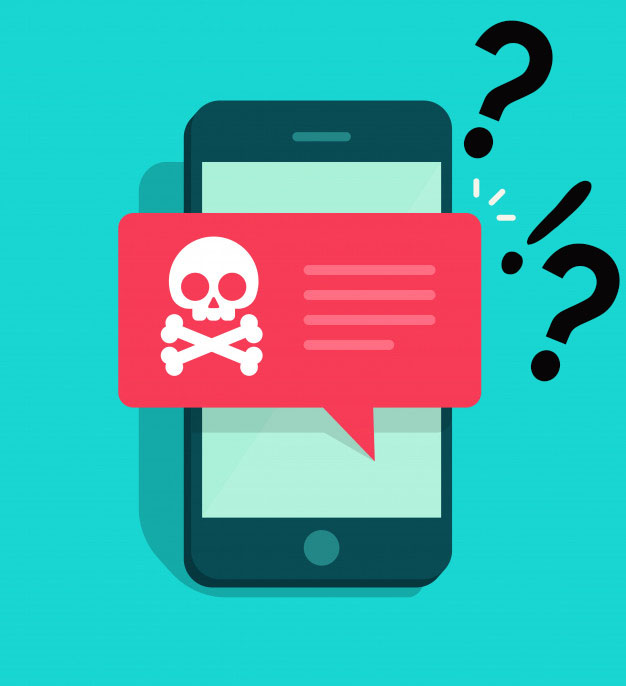11 Signs Your Computer or Smartphone Has Been Hacked
How to recognize unauthorized interference with your device and protect your data.
1. Unexplained Charges
The first thing that might make you suspect a hack is sudden charges or withdrawals you didn’t authorize. This is a clear sign that scammers may have gained access to your card information or hijacked one of your payment service accounts.
If you regularly monitor your balance, you’ll notice suspicious activity quickly. If you rarely check your account and don’t have SMS or email notifications enabled, now is the time to set them up. Never ignore messages with codes to confirm purchases you didn’t make. Regardless of whether you recognize the sender, immediately block your card and contact your bank.
2. Device Slowing Down
Malware running on your computer or smartphone can require significant processing power. If you notice a significant, unexpected, and prolonged drop in performance, you should immediately scan your device for viruses and limit any network activity during this time. If no threats are found, the slowdown may have another cause.
3. Security Software Disabled or Malfunctioning
If malware has infiltrated your system and settled in, it may try to disable or isolate any security tools that threaten it. If your antivirus turns off by itself or you can’t start a scan on demand, it’s a cause for concern. To avoid this, always keep your antivirus updated and only download apps from trusted sources.
4. Changes in Software or Browser Settings Without Your Input
If your device’s protection missed even one piece of malware, more could soon follow. A threat that’s taken root on your PC can initiate the download of additional hacker tools, which may appear as extra software or browser extensions.
You can check which programs are running using Task Manager on Windows (Ctrl + Alt + Del) or Activity Monitor on macOS (found in Utilities or Applications). In your browser, review all installed extensions and see what’s set to launch automatically.
5. Increase in Pop-Up Windows
Through your browser and some other apps, malware can bombard you with pop-ups urging you to scan your computer or verify your account information. These windows often look authentic and may not raise suspicion, but if they start appearing much more frequently, it’s a red flag.
Modern browsers and operating systems are generally good at blocking annoying pop-ups, but there’s still a chance that a malicious program is behind the sudden increase.
6. Changes in System Settings
Malware can also alter your system settings. A classic example is changing your browser’s homepage or default search engine. If you see a completely new and suspicious page when opening Chrome or Firefox, don’t click any links on it.
Pay close attention to requests to change system settings or grant permissions to new programs. This is especially important on smartphones, where even simple apps may request extensive access rights.
7. Uncontrolled Device Activity
If it seems like your computer or smartphone is acting on its own, someone may be controlling it remotely. This is done through a backdoor app you might have downloaded with recent content.
Signs of remote access include your device waking from sleep on its own, sudden hard drive activity when the PC is idle, or even spontaneous mouse cursor movement. Fortunately, such blatant hacks are rare these days, especially if you use only licensed software.
8. Sudden Shutdowns and Restarts
Besides internal activity, malware can cause your device to suddenly shut down or restart. This may indicate partial control over your PC and attempts to destabilize the system.
Panic only if these shutdowns become frequent and there’s no obvious reason—like running demanding games or overheating. In such cases, check active processes in Task Manager and especially your startup programs.
9. Messages Sent Without Your Knowledge
If hackers gain access to your email, they’ll try to spread their reach as far as possible. Spam sent from your account is the first thing to watch for. Check not only your inbox but also your sent folder daily. If you notice anything suspicious, change your account password immediately—preferably from another device.
10. Suspicious Online Activity
You can become a source of spam not just in email, but also on social networks. Hackers usually don’t stop at just sending messages. For example, on Twitter, signs of a hacked account include a flood of new followers and comments on other people’s posts. The problem is, you might not notice until your account has already been heavily misused.
The only way to protect yourself is to stay vigilant and periodically review your activity on each network. If you find suspicious messages or comments you couldn’t have posted, change your password right away using another device.
11. Denied Access to Your Accounts
If your usual password suddenly doesn’t work when logging into a service, hackers may have accessed your account and changed it. If this happens with a major service or social network, don’t panic. Use the password recovery form via email or contact support directly.
To better protect all your accounts and social networks, enable two-factor authentication wherever possible.
Conclusion
Even if you think the danger has passed and your accounts are safe, it’s always wise to take extra precautions. Remember to regularly update your account passwords, especially if you use the same password for multiple services.
If any of your online accounts have been hacked, notify support immediately. Even if you quickly regain access, it’s important to report it, since you don’t know how your stolen account may have been used.
Be sure to install a reliable antivirus with up-to-date databases on your PC, or at least regularly scan your system with portable tools. If you can’t install or run such software on an infected computer, download it on another device and try copying it over.
In some cases, a full system reset may be necessary to restore your device. If so, make sure to back up your important data first. Fortunately, backups can now be made on any device, regardless of the operating system.