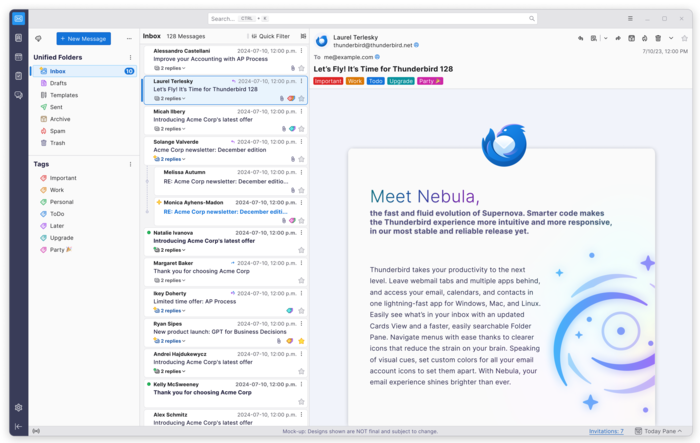Thunderbird 128 Email Client Released
The Thunderbird 128 email client, developed by the community and based on Mozilla technologies, has been released a year after the previous major version. Thunderbird 128 is built on the ESR (Extended Support Release) codebase of Firefox 128 and is classified as a long-term support version, with updates provided throughout the year.
Main Changes in Thunderbird 128
- Rust Component Development: Thunderbird now supports developing components in the Rust programming language. Rust helps reduce memory-related errors, boosts performance, and integrates well with the existing email-related Rust ecosystem. The first Rust-based component will be an implementation of the Microsoft Exchange Web Services (EWS) protocol, eliminating the need for third-party add-ons for Microsoft Exchange support. Built-in MS Exchange support is planned for a future 128.x update.
- Modernized Card View: The vertical message list layout (Card View), styled after mobile interfaces with “flat” cards, has been updated. Navigation through conversation threads is now easier, and card heights adjust automatically based on settings. Unread messages are marked with a green dot, and new messages since the last opening are indicated with a yellow star.
- Enhanced Folder Pane: The mail folder list panel now offers faster rendering and searching of unified folders, and supports selecting multiple folders at once.
- Accent Color Support: Thunderbird now uses accent colors defined in themes to highlight active elements. This change ensures a consistent color scheme with other applications in distributions like Ubuntu and Linux Mint that use accent colors in their themes.
- Account Color Highlighting: You can now choose a color to visually distinguish different accounts. When composing an email, the “From” field is highlighted according to the selected account.
- Improved Menu Navigation: Navigation using menus has been simplified.
- Native Windows Notifications: On Windows, Thunderbird now uses the built-in notification system. Clicking a notification closes it and takes you directly to the relevant message in Thunderbird.
- Context Menu Reorganization: The context menu has been reorganized, with key actions now shown as icons for quick access. A context menu for the “Get Messages” button has been added, allowing you to fetch new messages for individual accounts.
- Mailing List Header Support: Thunderbird now processes List-Unsubscribe, Archived-At, and List-Archive headers, making it easier to unsubscribe from mailing lists or access their archives.
- Settings Sync (Preview): A feature to sync settings across different systems via a Mozilla Account has been prepared, but is not enabled by default yet.
- Display Format Setting: The new
mail.addressDisplayFormatsetting allows you to always show the full name and email address of all recipients in the message list. - Threaded View Counter: The threaded conversation view now includes a counter for new messages.
- OpenPGP Key Management: The OpenPGP key manager now lets you revoke any key.
- S/MIME ECDH Support: S/MIME messages now support encryption and decryption using the ECDH protocol.
- Default Message Sorting: The default sorting order for the message list has changed—new messages now appear at the top.
- Address Book Toolbar: The address book toolbar has been redesigned.