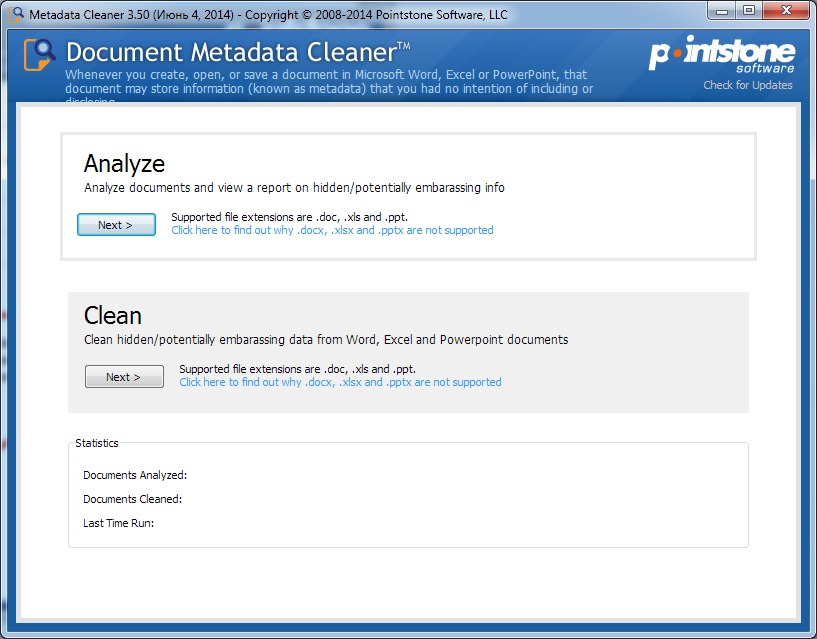Document Metadata Cleaner: Remove Personal Information from Office Documents
Hello, colleagues! Today, let’s talk about a program that every user who cares about their security should have. We’re going to discuss Office documents (Word, Excel, PowerPoint), specifically the personal digital traces that are recorded in every document, and how to remove them.
What Are “Metadata” in Documents?
Metadata is information about other information, or data related to additional details about content or an object. Metadata reveals characteristics and properties that describe certain entities, allowing for automatic searching and management in large information flows.
Documents can contain the following information about you:
- Author’s name
- Document version/revision
- Computer name
- Document title
- Date and time of creation
- Hidden comments
- And more
Leaking this information can sometimes lead to very undesirable consequences, and in some cases, even criminal cases.
How to Remove Metadata from Documents
You will need the following program:
- Program Name: Document Metadata Cleaner
- Developer’s Website: https://www.pointstone.com/
- Download Link: Download Metadata Cleaner
- Status: Free
- OS: Windows XP to Windows 10
How to Use the Program
- Launch the program. You will see two buttons: “Analyze” and “Clean”. The “Analyze” button is optional; it lets you review the document’s metadata, but it’s not necessary for our purpose.
- Click the “Clean” button.
- At the top, check the boxes to include Office documents (Word, Excel, PowerPoint).
- At the bottom, check “Save cleaned file over the original” if you want to overwrite the original file.
- Select the file or files you want to clean.
- Click “Next”.
- In the new window, click “Select All” and then “Next”.
- Your document is now free of digital “traces”.
Prepared by: @iskatel007
Private Detective / Security Analyst / Information Security Specialist
Telegram: @iskatel007
Wickr Me: iskatel007
Eleet: AB802089
Threema: 2VN6PHYN
Telegram channel for business security information services (search and investigation of any information):
https://t.me/joinchat/AAAAAEpnFMcCaUf9czghzg